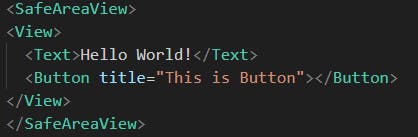Basic Components in React Native for Beginners
View
View component is a fundamental building block which is used to create the UI of an application. It is similar to <div> which we use in the web but it doesn't mean that is completely similar but it is giving you the idea to under better as a beginner.
It is like a container for several more components like text , images or other nested views.
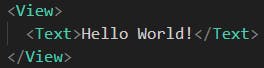
Text
Text component is used to display text in your application. It is similar like <p> or <span> tag in the web. It allows you to display text and style it in the react native app. It is generally wrapped in the view component.
Safe Area
Safe Area in the react native is used to display the application according the display visibility, means different phones have different types of notches or they have some area which is not visible so in that case Safe Area comes into play. It shows your app according to the visibility of the display. It's up to you for the usage but at the production level app it is recommended.
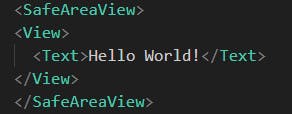
Button
The Button component in React native provides basic clickable button for user interaction. It is similar to <button> tag in the web .